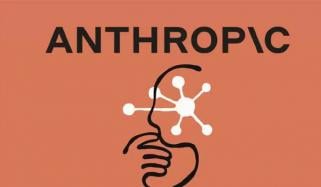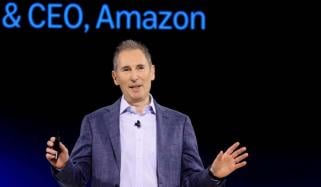Google is widely rolling out major updates to Google Photos to enhance users’ experience.
As per multiple sources, with this update, the old Library will be replaced by a new “Collection” menu when accessed through a browser.
Earlier, Google rolled out similar changes with in the mobile apps.
A few other tools have been rearranged in the Google Photos side panel, but all the features are still available that includes Favorites, Albums, Documents, Archive and your Locked Folder.
The Explore feature, which was represented by a confusing magnifying glass icon (even though it wasn’t a search tool), has been removed.
Now, you can find "People and pets," "Places," and "Documents" in their own separate sections right in the main Google Photos menu, so you no longer need to click Explore to access them.
Google has added a new “Updates” section to the side menu, similar to the feature in the mobile app. This section keeps you informed about recent activity, like comments and likes on your photos, people joining your album or sharing album with you.
The new Updates section replaces the old Sharing menu, which offered a similar feature but with less detail. Now, you can find all your sharing activity in one place within the Updates section.