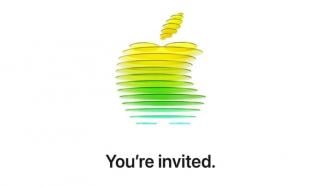Microsoft is streamlining the process of sharing files from a Windows PC to an Android phone.
The new feature, part of the Windows Insider Preview, allows users to quickly share content directly from the share window on their PC.
How it works?
Users need to have their Android phone paired with their Windows PC using the Link to Windows app on Android and the Phone Link app on their PC.
Once paired, selecting "Share" on a file will display the Android phone in the share window, enabling easy file transfer.
Availability:
This feature is currently available in the Beta Channel with Windows 11 Insider Preview Build 22635.3785.
It may take some time before it is widely available to all Windows 11 users. There is no indication yet if this feature will be extended to iPhone users.
Additional updates:
Other updates in the Preview Build include improvements to the Windows Spotlight feature and fixes for known issues.
Microsoft also supports file sharing between Android devices and PCs using the cross-device copy and paste feature in the Phone Link app, which is available on select devices like Surface Duo, Samsung, Honor, Oppo, and Asus.
Last month, a report from Windows Central mentioned that the Phone Link app would soon include an optical character recognition (OCR) feature, allowing users to copy text from images.
These enhancements aim to provide a more seamless integration between Windows PCs and smartphones, making it easier for users to manage their devices.