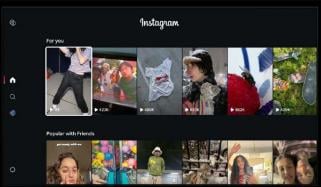Google Drive for desktop has received a visual redesign that centralises controls and management in one window.
Google Drive for desktop with a centralised user interface (UI) now shows “sync activity, notifications, shared files and more,” as per 9to5 Google.
It seems like drive.google.com, with a “Search in Drive” field and a pause icon joining the settings gear icon.
A floating action button (FAB) allows you to “Open Drive folder,” while the navigation drawer consists of three items.
Home offers cards mentioning recent uploads and “Needs my attention.”
There are also shortcuts to “View files shared with you” and other “Quick links,” such as adding more folders to sync.
With the latest update, Google has added a Sync activity and a Notification in the side panel, allowing desktop users a “centralized area to easily manage all of their Drive files in one place.”
This update to the Mac and Windows app for “all Google Workspace customers, Workspace Individual Subscribers, and users with personal Google accounts.”
Additionally, Google Calendar for Android now allows you to “share a calendar with individuals, a domain or the entire public.”
- Firstly, launch Settings and select a calendar for the latest “Shared with” section.
Moreover, Gmail on the web now offers similar Gemini summary cards available on Android and iOS.