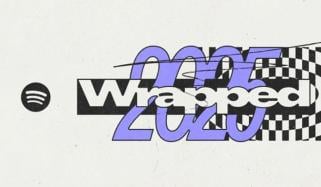Apple has officially released the long-awaited iOS 26.1 update on Monday, with only a few minor tweaks and no major features; however, it lacks a highly requested option: adjusting the transparency of the “liquid glass” design.
Previously, users were only allowed to minimise transparency through accessibility settings, which disabled the effect entirely.
With this latest update, firstly launch Settings > Display & Brightness > Liquid Glass to choose between the original Clear and a more opaque Tinted option, with previews for each.
The liquid glass aesthetic, the Cupertino-based tech giant’s biggest transition since 2013, has divided users, some users find it modern and cleaner, while others are not satisfied with it, saying its translucency makes text and controls harder to read.
Alongside the transparent controls, the recently introduced iOS 26.1 allows users to customise gestures, including a new Lock Screen Swipe to Open Camera option under Settings > Camera.
Furthermore, the update adds the ability to locally capture audio and video during video calls, a feature that was originally slated for iPadOS at WWDC.
The update further expands Apple Intelligence support to eight more languages, including Dutch, Chinese (Traditional), Danish, and Vietnamese, and live translation for five more, such as Italian and Japanese.
Additional enhancements include gesture-based song controls in Apple Music, a slider to stop alarms, and automatic security update installation.
To download iOS 26.1, firstly launch Settings > General > Software Update.