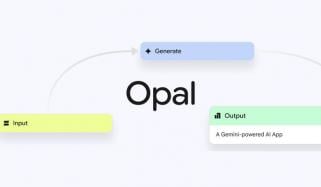Security experts have strongly warned iPhone users to disable three default settings to protect their personal data.
Officials say these settings are automatically turned on, making it easier for hackers to access sensitive information like social security numbers, credit card details, passwords, personal photos and home addresses.
The Wi-Fi and Bluetooth setting:
The first setting to be mindful of is Wi-Fi as. While it may seem useful for your phone to automatically search for and connect to available networks, it can be risky.
If your device connects to a fake or unsafe Wi-Fi network set up by a hacker, your personal data could be stolen.
While, Bluetooth in search mode can drain your battery and make your device vulnerable to a BlueBorne attack.
To prevent this, you can turn off Bluetooth searching, just like you would with other settings.
Location services:
Allowing apps to track your location at all times can be risky.
If hackers manage to access that data, they could gain valuable personal information about your movements, routines and whereabouts and use it for harmful purposes.
App tracker:
You might feel like your phone is secretly listening to your conversations because, after discussing a certain topic, you suddenly start seeing ads related to it.
However, you can control this tracking using the 'App Tracking Transparency' feature in your settings.
By checking the privacy and security section and adjusting the tracking settings, you can see which apps are monitoring you and stop them.