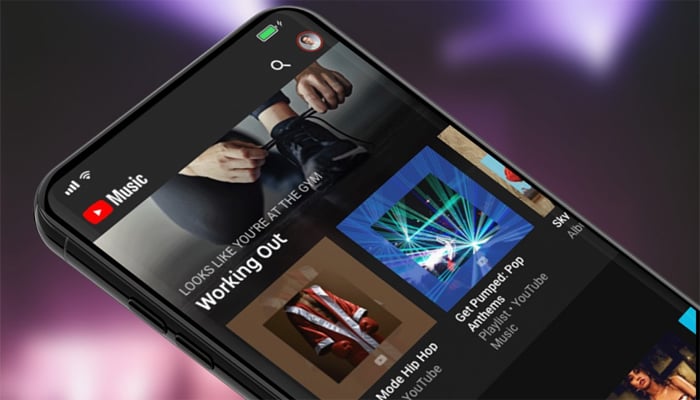
YouTube Music has made it simple for users to share a particular part of a song with close ones across social media platforms.
According to a few users on Reddit, YouTube Music now allows users to share lyrics, and has an enhanced usage experience.
To note, the feature is gradually rolling out and is currently available only on Android.
The lyrics are shared as a graphic in the mobile app and can be shared across social media platforms.
How does lyrics sharing work on Android?
Here's how it works:
1. If you want to share lyrics, you need to head over to the Lyrics tab on the YouTube Music Android app.
2. Hit the all-new "Share" button at the bottom.
3. Select a particular portion of the lyrics to be shared on the "Select lyrics" page.
4. Once you are done, all you need to do is hit the "Next" button.
On the "Share lyrics" page, you can customise the background from a variety of colour options.
It is worth noting that the album art, song name, and artist name appear at the top, while the YouTube Music logo sits at the bottom.
According to a new report by 9To5Google, users can save the lyrics sheet to your device by pressing "Save image" or share it on social media using the "Share with other apps" button.
However, there is no official update about when YouTube Music will launch the lyrics-sharing feature on iOS.












