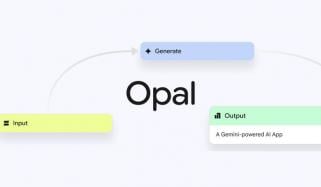In the past few years, scammers and hackers have found innovative ways of stealing money and disturbing people.
WhatsApp, which is one of the most popular messaging, voice, and video-calling apps, has become a hub of fraudsters worldwide.
Considering the fact WhatsApp keeps introducing new safety and security features for its users every now and then.
According to The Star, the messaging app has also cautioned its users to stay alert for suspicious messages and calls.
WhatsApp stated, “When you receive messages from someone that is not in your contacts, we will show you signals in the message that you can use to determine how to respond.”
It further added, "These signals will let you know if they're your contact if you have groups in common, and if their phone number is registered in a different country. From there, you can decide if you should reply, add them as a contact, block them, or report them."
WhatsApp Safety Features
• WhatsApp has introduced numerous features that users can enable to stay safe. These features include two-step verification, or two-factor authentication (2FA), which adds an extra layer of security to your account.
• Block and report unknown accounts that ask for your personal information and bank details.
• Enable the ‘silence unknown caller’ feature to automatically mute calls from unknown numbers.