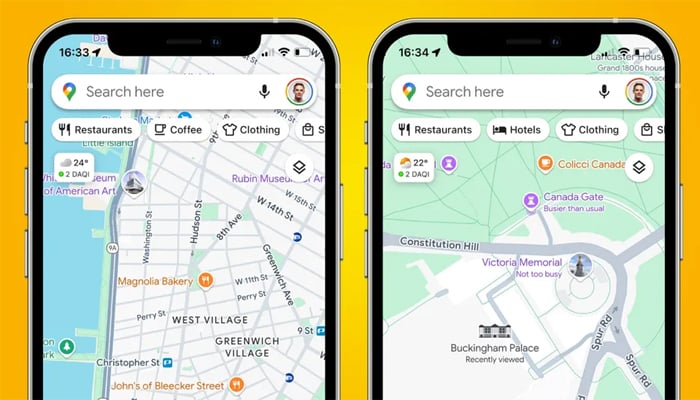
Google Maps received a significant update, allowing the app to scan screenshots in your iPhone’s photos and save any found locations to a list.
Powered by the firm’s Gemini AI, the recently introduced gesture allows Google Maps to browse for any screenshots in your photos, such as social media posts, news articles, and travel blogs in the app under the latest Screenshots List under the You tab.
Currently, it appears that Google Maps scans your images for text mentioning a place name, instead of looking up the location data itself that’s been saved to the images.
How to access it?
To find it, browse for the latest private list in the You tab in the app. Provided users have the latest Google Maps update, you will browse a private list labelled Screenshots.
A list of recent pictures will appear in the Screenshots folder that contains location names.
Users can click on a Review button to see the place that Google has detected in the image. If you’re happy it has the right place, you can click Save; otherwise, tap Don’t Save.
Later, the app will show you the saved location on a map.
In addition, there’s an auto-scan aspect. Once you provide permission, the app will be capable of scanning all of your screenshots to detect locations.















