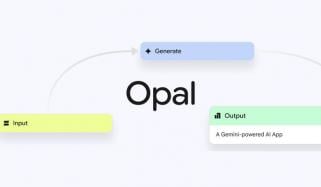Gemini for Android is adding two new features to enhance user experience!
The features, "Ask about this screen" and "Ask about this video," let users inquire about the content on their smartphone's screen.
Users will see options like "Ask about this screen" with a screenshot icon or "Ask about this video" with the YouTube icon if a video is playing.
The "Ask about this screen" feature captures a temporary screenshot and allows users to ask questions about it.
Gemini can also search the Internet for additional information if needed. This could be useful for summarizing news articles.
Users can ask follow-up questions using the microphone or keyboard icons in the floating window. The screenshot is not saved on the device, and long screenshots are not supported.
Meanwhile, the "Ask about this video" feature works exclusively with YouTube videos that have captions.
It enables users to ask questions about the video and provides answers based on the captions without analyzing the video itself. This feature is not available for other video platforms, even if captions are present
These features were noticed in Google app version 15.33.38.28.arm64 and on several smartphones.