
The latest Samsung series Galaxy S25, Galaxy S25+, and Galaxy S25 Ultra software update is getting broader roll out this week, following its debut in the Korean market.
As per Sammobile, Australia appears to be the starting point for the expansion, with the tech-giant planning to drop the updates in other countries soon.
This updates brings some missing features to older Galaxy devices, which got One UI 7 through an update, making them rival the newer batch.
What changed with the new update?
Following the update, when media is playing in an app, the user would be able to see its live notification pop up in the Now Bar on the top left corner of the screen and tap it to bring up the controls in a small pop-up.
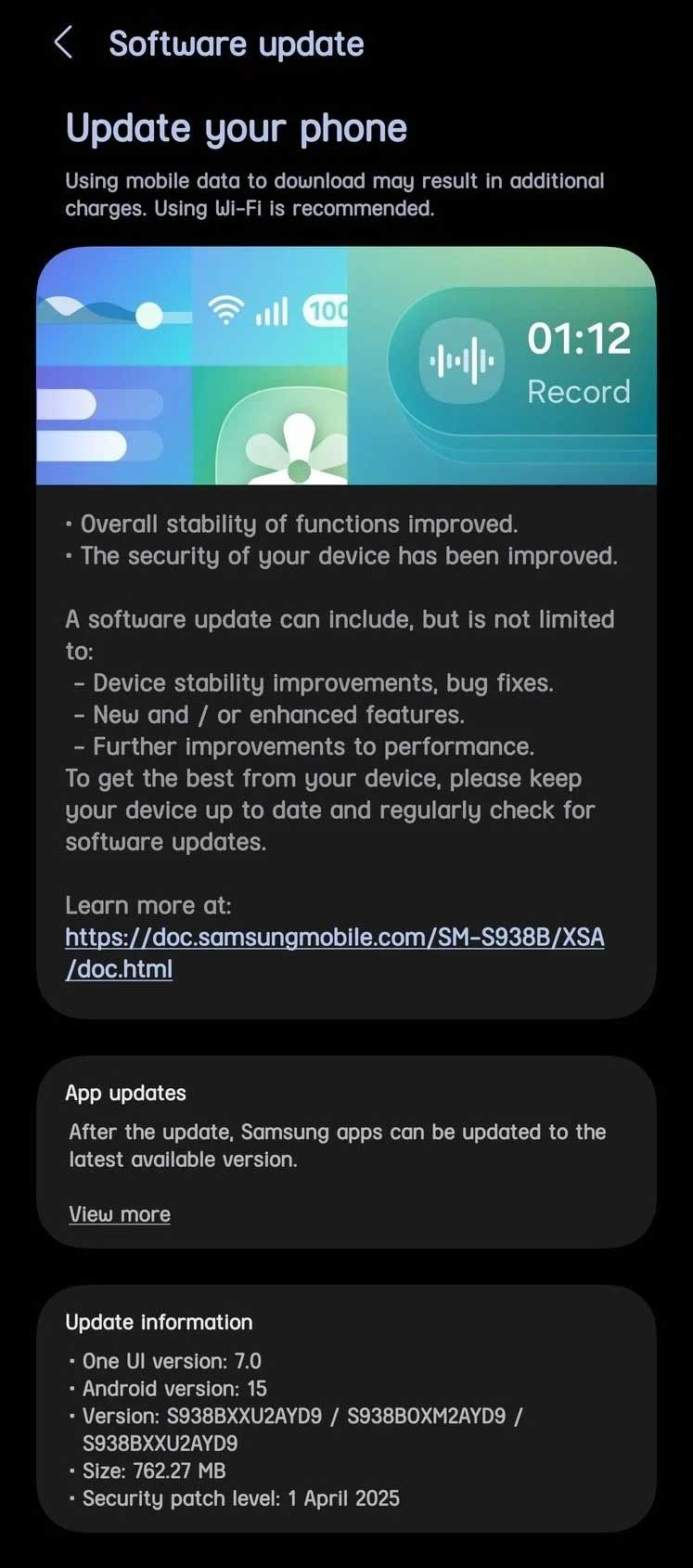
The update also brings an improved charging animation, along with general improvements in device stability, in addition to April 2025 security patch.
How to get the latest Galaxy S25 features?
The latest Galaxy S25 series update can be identify by a build number ending in "AYD9."
Here's how to download the latest update:
1. Open the Setting app on your Samsung device
2. Go to the Software update menu
3. Select Download and Install
Notably, Samsung Wallet is planning to bring two new updates for the US users, including, Instalment Payments and Send Money, which are currently under internal testing.















