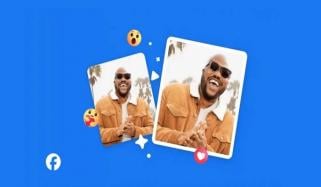The Google app on Android now offers a feature to customize the search widget on your home screen.
You can access this feature by going to the Google app settings where you can select “Customize Search Widget.”
In addition to changing the theme and transparency, you can now add custom shortcuts, as per 9to5Google.
There are nine different shortcut options available for personalization to give users’ unique experience.
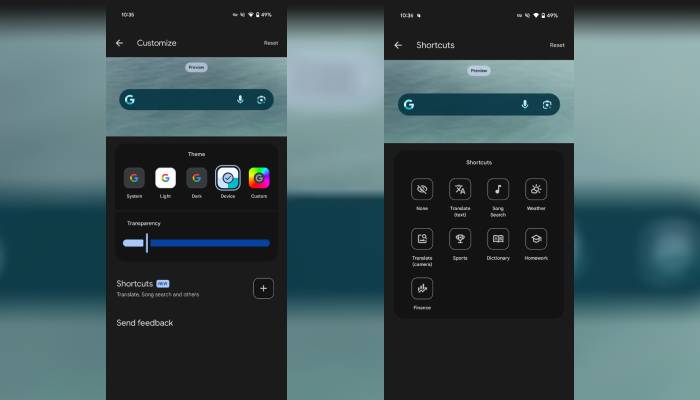
A new custom shortcut icon appears to the left side of the microphone and camera icons in the Google app’s Search widget, maintaining a 3x1 layout.
If the widget is in a 2x1 layout, only the G icon, which opens the Home/ Discover feed and the lens icon are available.
The new icon is white and doesn’t follow the theme of the app. Most of the shortcuts lead to a search results page, like Weather, but some directly open feature like Google Lens and Song Search.
This new feature is going to be useful, particularly for users with non-Pixel devices, though it’s also available on Google phones and tablets.
The new feature is being widely rolled out with version 16.3.34 of the Google app.
In other news, Google took major actions against apps and developer accounts that violated its policies.
In the previous year, 2.36 million app submissions were blocked from being added to the Play Store due to being potential cybersecurity risks.