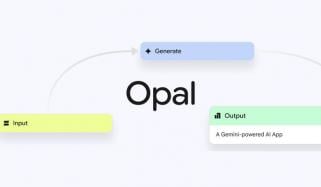WhatsApp recently announced a new feature that lets you add music to your Status.
It is a feature similar to Meta-owned Instagram and Facebook, in which you can add up to 15 seconds of music for an image and up to 60 seconds when uploading a video.
Notably, WhatsApp Status updates are protected with end-to-end encryption and will be available for 24 hours after they are posted.
WhatsApp Status Composer now includes a new music icon, which displays a pop-up card when tapped.
You can search for specific tracks, or select one of several tracks that are popular in your region.
Once you've selected a music track, you can check your Status audience, or make additional edits and mention other users or groups before you hit publish.
If you are looking for steps to follow for adding music to WhatsApp Status, this guide is perfect for you.
How to add music to WhatsApp Status
• Open WhatsApp and tap on the Updates tab on the bottom navigation bar.
• Tap the Add status button.
• Select an image or video from the built-in media picker.
• Tap the new music icon at the top of the screen.
• Search for a song or select one of the popular tracks listed on the pop-up card.
• Drag the slider at the bottom of the screen to select the part of the song that you want to use.
• After checking that the correct segment of the track has been selected, tap Done to go back to the Status composer.
• Tap the green send button to publish your WhatsApp Status.
With this feature, users reported that Meta has provided an advanced usage experience on WhatsApp like its other social media platforms.